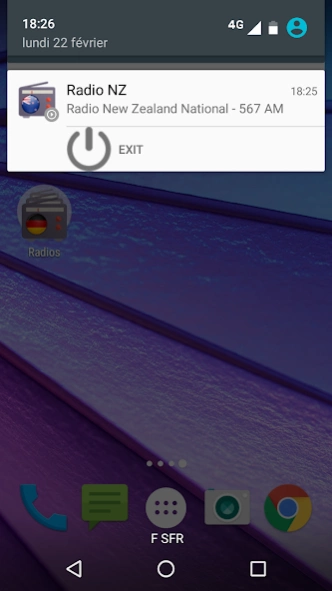Radio NZ 5.8
Continue to app
Free Version
Publisher Description
Radio NZ - listen to the most popular radio stations in NZ
Thanks to this application ( Radio NZ ), you will have the possibility to listen to the New Zealand radio and more generally to the most popular NZ radios in instantaneous reading (without Buffering, because including very new " Buffering Less " technology) and in quality Premium.
It is about Webradio NZ there that is that you will be able, by downloading it, to listen to the NZ online radio by using your connection Wifi, 3G or 4G. This Web Radio NZ was optimised so that she uses almost anything in battery and dated from it for the duration of streaming radio.
To use The Radio FM NZ, you will have only to click on your radio station favourite NZ FM, then to to music or to listen to information instantly. And all this on the national radio nz and Radio NZ News.
A list of 40 NZ radio FM is given to you to allow you to stay up to date and to enjoy wherever you are and when you want, and with an incomparable ease!!
Good listening!!
About Radio NZ
Radio NZ is a free app for Android published in the Audio File Players list of apps, part of Audio & Multimedia.
The company that develops Radio NZ is InternetRadio FM. The latest version released by its developer is 5.8.
To install Radio NZ on your Android device, just click the green Continue To App button above to start the installation process. The app is listed on our website since 2021-10-13 and was downloaded 6 times. We have already checked if the download link is safe, however for your own protection we recommend that you scan the downloaded app with your antivirus. Your antivirus may detect the Radio NZ as malware as malware if the download link to com.rnewzealand is broken.
How to install Radio NZ on your Android device:
- Click on the Continue To App button on our website. This will redirect you to Google Play.
- Once the Radio NZ is shown in the Google Play listing of your Android device, you can start its download and installation. Tap on the Install button located below the search bar and to the right of the app icon.
- A pop-up window with the permissions required by Radio NZ will be shown. Click on Accept to continue the process.
- Radio NZ will be downloaded onto your device, displaying a progress. Once the download completes, the installation will start and you'll get a notification after the installation is finished.